
I was excited to see that the OSX Mavericks update was out and that it was Free! I upgraded it like the good early adopter that I am and fired up the new Maps program. Initially, Maps asks if it can have access to Location Services. Sure, I say. So, my location becomes a dot on the the new face of cartography from Apple.
To my great surprise I saw that the little lake I love, Waubee Lake, is misspelled! Wabee Lake. And worse there was an entry on the map name Wabee Bay!
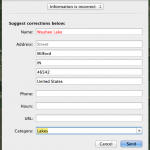
Some of you may remember my journey to get the name of Waubee Lake changed in Google maps. If not you can read about it in these two posts:
So now there is a new windmill to charge. I filled out the form that Apple gives you to Report A Problem for both Waubee Lake and Waubee Bay. I guess we will see what becomes of it.
In the meantime, perhaps I should go see if the change I made on Google Maps has stuck. One thing is for sure, at least I know that the USGS has it correct and since they are the governing body of all this Cartography here in the United States, correctness is on my side.
Update 2023: Apple Maps now correctly displays Waubee Lake on it’s maps.


